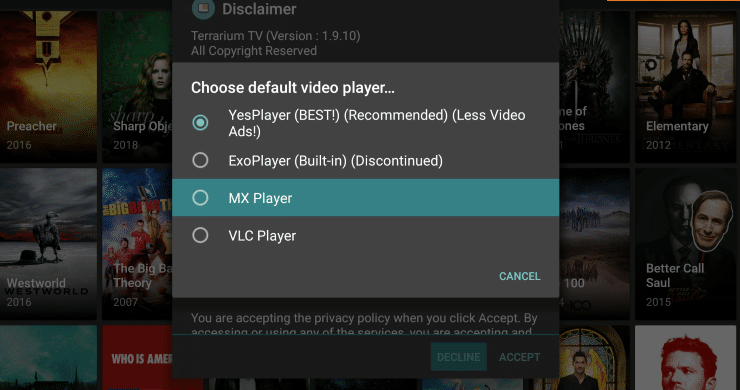Latest Movies & TV Series for Free on Android TV Box and Smart TV – Install SilentGhost HD: Don’t get confused by the name ‘SilentGhost HD.’ This application is not at all silent. With the sheer number of movies and TV Series available on SilentGhost, it, indeed, is one hell of a video-on-demand application.
Being a new name in the long list of relative applications; SilentGhost HD has tons of features that make it a worthwhile experience to stream your favorite content on the application. Within a short period of its release, the application is successful in garnering a significant number of loyal users under its hood. It is the inventory of SilentGhost HD that makes it exceedingly popular. You can find popular as well as the latest movies and TV Series on the application in high definition. What makes SilentGhost really strong is the fact that it has a good collection of animated movies and animated TV series as well.
What Makes SilentGhost HD Special App on Android Box & Smart TV
Overall, there is something for people belonging to all age groups in SilentGhost HD. In this post, you will learn about the steps to download and install SilentGhost HD on Android TV Box and Smart TV. However, before that, let us check out the features of this amazing application.
As already told above, SilentGhost HD stores content in high-definition up to 1080p. But did you know that you can also consume your favorite content in 4K? Now, this is something, not every video-streaming application provides. Following are some more major features of the application.
- Well-optimized for all screen sizes.
- Lightweight application.
- Fully compatible with Chromecast.
- Download your favorite movies/TV Series to local storage.
- Simple and easy to use interface.
- No registration required to use the application.
- Receives daily updates in the form of new content.
The feature set is, indeed, impressive. Now, let us proceed to the download and installation steps of SilentGhost HD on Android TV Box and Smart TV.
for FireStick Users: “Complete Guide on Silent Ghost HD APK on FireStick, Fire TV & Fire TV Cube“.
SilentGhost HD on Android TV Box & Smart TV – Installation STEPS
- Launch the default browser of your Android TV Box or Android Smart TV.
- Download SilentGhost HD APK File from here: “Silent Ghost HD APK – Latest Version“.
- Go to the home screen of your Android TV Box or Smart TV.
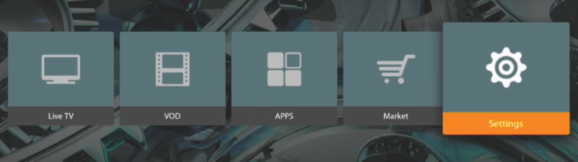
SilentGhost HD App Installation Instructions - Navigate to Apps -> File Explorer -> Local Disk.
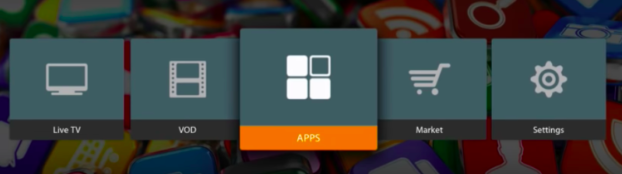
Silent Ghost HD App on Android Box & Smart TV - You will see the downloaded APK present here.
- Tap on the APK file to initiate the download and installation process.
- Follow simple on-screen instructions.
- After successful installation, access SilentGhost HD from the list of applications.
- Delete the APK file after the successful installation of SilentGhost HD.
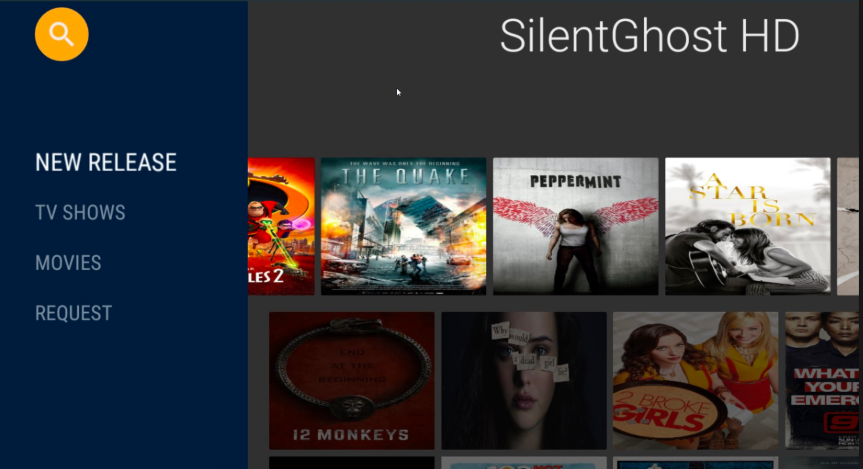
Silent Ghost HD App Installed on Android Smart TV & Android Box
for PC Users: “Latest Silent Ghost HD App on PC Windows 10/8.1/8 & Mac Laptop“.
Final Words – SilentGhost HD APK Download on Android Box and Android Smart TV
These were the simple steps to download and install SilentGhost HD on Android TV Box and Smart TV. For any kind of issue that you might face during the installation or usage of the application, you can reach out to us via the comments section provided below. We are always happy to help you.
Thank You.


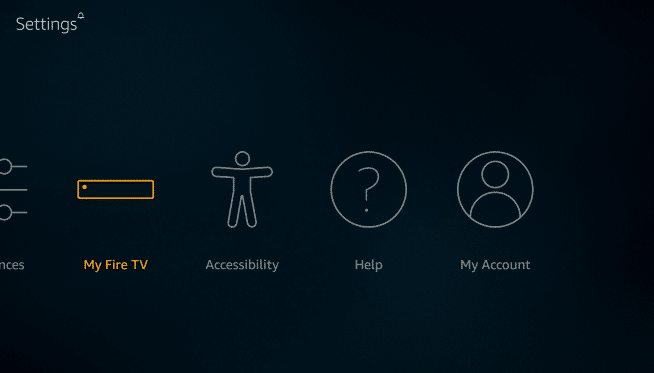
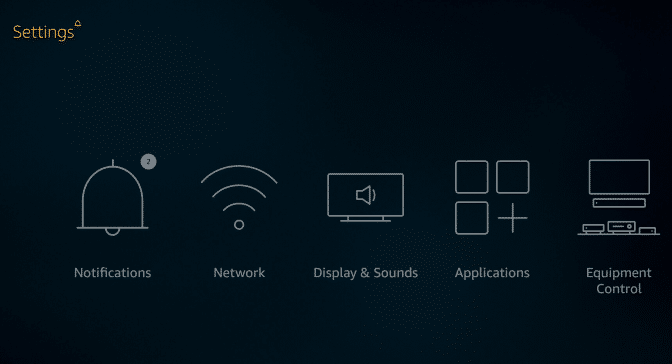
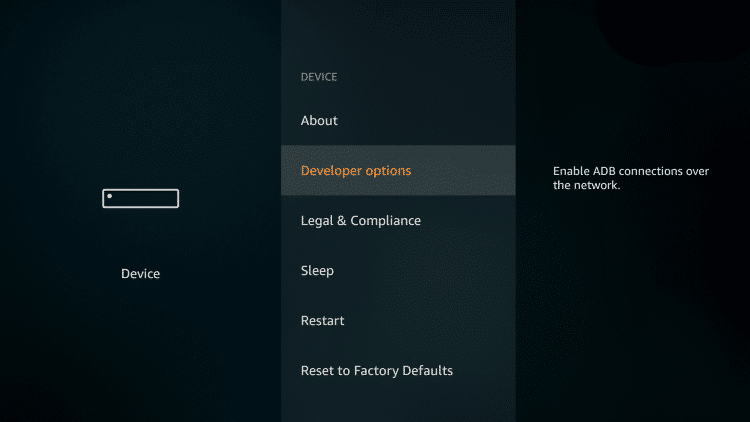 Step 4: In the developer options, there will be two options: “ADB debugging” and “Apps from unknown sources”. Select the latter.
Step 4: In the developer options, there will be two options: “ADB debugging” and “Apps from unknown sources”. Select the latter.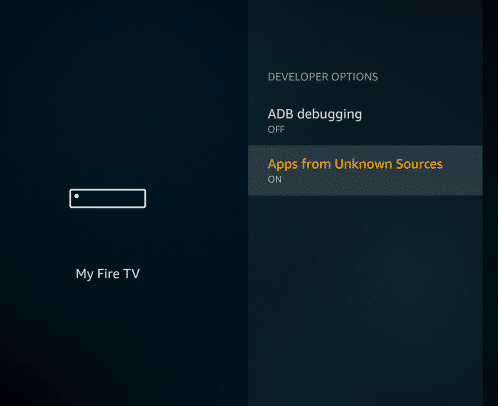
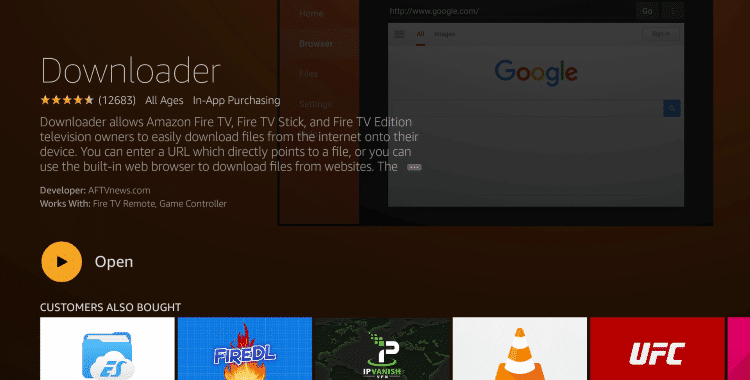
 Step 13:Type the following URL: (
Step 13:Type the following URL: (